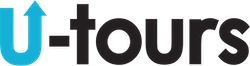Guide FAQs
Most Frequently Asked Questions
There is no defined onboarding procedure, but before you’ll be able to create tours that designate yourself as a recipient of funds from the sales of that tour,* you must register for a digital wallet, which is a very simple procedure that you will find in the Profile section, under the subsection Wallet. We would also recommend going through the entire Profile section and filling out all subsections there, as it will simplify and optimize your experience using the guide app.
*meaning that if you are donating all your proceeds to charity or if you are a guide who is only building a tour for a sponsored destination, then this does not apply to you.
Not currently, but this is something we plan to add in future updates.
The app has three main sections:
- My Tours: Create, edit, and manage your tours.
- Inbox: View ratings, respond to customer comments (once), and communicate with the platform.
- Profile: Update your details, check analytics, manage payments, and access platform settings.
Outline your tour route & flow beforehand, including locations, key talking points, and multimedia elements you want to include. We highly recommend taking 2 photos of the object/location that is the focus of the video in a given location so that a user will know that they have arrived in the correct spot at a given location and because you own the copyrights to photos you take. We further recommend taking at least 2 takes of each video (ideally, shot in 4K 30fps), just in case something has gone wrong even without you realizing it, as well as some B roll that highlights any particular elements of what is discussed during the video. For additional recommendations, please see question 2.29. Also, while video quality in most smartphones these days is good enough, we do recommend considering a microphone for your shoot. For more detailed hardware and software recommendations, please see question 2.6.
Focus on storytelling, keep your audience in mind, and, unless you have an alternative thematic focus, try to imagine that the camera is essentially a group of friends who you are showing around and for whom you want to ensure the best trip you can. While we are of the belief that this human connection is by far the most important element and the fundamental reason of what makes guides great and, consequently, our platform, it would be wise to keep in mind basic cinematographic best practices (some listed below) as well as using the power of the lens and editing software to make content dynamic.
- Rule of Thirds – Divide the frame into a 3×3 grid and position key subjects along the lines or intersections for natural balance.
- Horizontal Widescreen Framing – The preference for horizontal widescreen (16:9, or even wider formats) over vertical video (9:16) is deeply rooted in human perception, visual aesthetics, and historical filmmaking techniques. Human vision is naturally horizontal as human eyes are positioned side by side, giving us a wider horizontal field of vision rather than a tall, vertical one. Peripheral vision enhances immersion. Those are a couple main reasons why widescreen compositions feel more natural and immersive because they mirror the way we perceive our surroundings. This was discovered already in the early days of film, where 4:3 aspect ratios were used, evolving into wider formats like 16:9, 2.35:1, and even 21:9 to create more epic, visually engaging storytelling. Horizontal composition allows for more expressive framing, creates grander vistas, is better for dynamic movement (thanks to gravity and our natural world, people and objects move side to side more often than up and down), panning and camera movements feel more fluid in a horizontal space compared to the restricted movement in a vertical frame, and the rule of thirds works better horizontally aligning subjects naturally in a horizontal frame, leading to more aesthetic balance. Hence, horizontal is standard for film, TV, and YouTube.
- Leading Lines – Use roads, railings, or architectural elements to guide the viewer’s eye to the subject.
- Depth & Foreground Elements – Add layers (foreground, midground, background) to create a three-dimensional feel.
- Headroom & Lead Room – Maintain space above a subject’s head and in the direction they are facing to avoid awkward framing.
- Symmetry & Balance – When appropriate, depending on the object being captured, use centered or symmetrical compositions for a striking, structured look.
The number of locations should depend on the story. One featured attraction on a tour could be a single location or broken up into several to highlight aspects of the attraction and the story being told. While we do not want to make any specific recommendations on the number of locations/stops on a tour, the average tour tends to have 15-25 locations. Please note that the number of locations may affect the minimum allowed tour price as described in question 4.1.
The answer is already somewhat in the question—it depends on the content. As with the number of locations, location video length should be subservient to the story. Preferably, any history or facts are presented as part of a story, rather than dryly. Humans are evolutionarily best engaged through the medium of the story. If a particular location simply happens to be on the drier side and doesn’t have much of a story, then probably best to keep the video short and sweet. If a particular location has a long, but very engaging story, then the video should be long enough to communicate that story. Perhaps using dynamic content, that story can be made more concise, but it truly should be the story that sets the time and not vice versa. Given all that, videos range from only fractions of minutes to tens of minutes in length, with the average location video being between 1-3 minutes long. In all kinds of mediums, that length is known to be good at maintaining audience attention.
Given that the heart of the platform is that human connection with great guides, we do not believe ultra-high-quality productions are necessary. Nevertheless, we recommend using a good smartphone with a decent camera, a stable tripod (selfie sticks usually have a tripod setting) or gimbal, shooting in good lighting, properly framing,* using an external microphone for clearer audio, and a basic (free) editing app.
*One simple set of cinematographic practices we recommend following is shooting horizontally, composing at-or-slightly-below-eye-level shots (which are neutral and relatable, commonly used for conversations), and using the gird provided on most smartphones to frame using the rule of thirds—center the guide on one of the two vertical lines, often with their eye closest to the center being at the crossing of that line and one of the horizontal lines (most often the upper one, but that will depend on the composition of the shot) and framing the object they’re discussing in the center of the other vertical line such that the guide is taking up about one-third of the screen and the object about two-thirds.
The following recommendations are not an exhaustive list nor are they sponsored, but have come from direct experience and recommendations from other guides:
Cameras:
- the cameras on most recent smartphones, especially any flagship models, will more than suffice for content creation on this platform; one small setting improvement we do recommend is to set your video capture quality to 4K 30fps
- if you’d like to a recommendation for a dedicated device that produces excellent images for not too crazy of an investment, we recommend the DJI Osmo Pocket 3
- and if you want to produce Hollywood-level images (and be able to change lenses), then by all means, we can recommend the Panasonic Lumix GH7 or Blackmagic Pocket Cinema 4K (which also comes with a free, premium license to DaVinci editing software)
Microphones:
- we do not recommend using the internal microphones on your smartphone alone as they are prone to wind noise (if something has gone wrong with your sound capture, please see the final tool in this list); however, the sound quality of most inexpensive external mics (wired or wireless) tend to fix this and be good enough. Also, good brand earbuds, especially ones like AirPods Pro, offer good sound quality, but may require the downloading of another Camera app for use with such mics
- if you do not own such accessories, we still recommend using an external microphone, and one we recommend is the Hollyland Lark 2 (be sure to get the appropriate accessories for your device)
- if Hollywood is your aim again, a professional mic system we can recommend is the Lavalier AVX-ME2 (only for use with professional cameras)
Editing apps:
- on iOS, Apple’s free iMovie app is definitely a good option for editing your videos on your device
- on Android, there are no standard video editing apps that come pre-installed, but our users have recommended YouCut, CapCut, and Filmr as apps that are free(mium) and do not add watermarks to their output.
- if you want to move off device and work with more powerful editing software, then our professional partners recommend DaVinci (has a free version with most features anyone would probably need for this), FinalCut, Avid, or Adobe.
Camera accessories:
- most selfie sticks come with a tripod stand function, there are also dedicated stands and tripods aplenty in the market
- if you want to get the steadycam smooth imagery, we can recommend getting a gimble from the likes of Essager, Baseus, or DJI (some cameras, like the DJI Osmo Pocket 3 come with a gimble built-in, and smartphones have stabilization software)
- and there are even entire kits available for our types of videos, such as the Uhuru Tripod Kit, Saramonic VGM Smartphone/Camera Vlogging Kit, or the Lume Cube Creator Pack
Other:
- Drones – not good for capturing these kinds of videos, but great for B role, we can recommend the DJI Mini 3 or 4 (which are both less than 250g, meaning that you are not required to have a license to operate)
- Teleprompter apps – on iOS, there is a great app with a free version that will cover most needs called Teleprompter by Teleprompter Apps Ltd; on Android, we’ve heard positive things about Elegant Teleprompter and TeleprompterPAD.
- Reflectors/Lighting – you can go with something as simple as a big white card (i.e. cardboard, posterboard, foamboard) as an inexpensive substitute for a reflector; for reflectors, we can recommend Manfrotto Lastolite Collapsible Reflector 50cm Silver/White; and for lighting (tours are mostly outdoor), our professional partners can recommend on-camera lights (inexpensive LED lights that clip on to devices, or attach to a camera’s hotshoe, or stands for smartphones are readily available in the market)
- Sound Saving AI – if something has gone wrong with your sound capture, luckily, we are in an age where AI sound solutions can fix most problems and are even available for free; specifically, we have heard that DaVinci’s free editing software comes with an AI sound enhancement tool and we can recommend Adobe’s Podcast Enhance Speech service (https://podcast.adobe.com/enhance), where one can use their free service by converting the sound of one’s video to .wav or .mp3 (one possible tool for this that many users tend to already have is VLC player) and run it through their v1 or v2 services (the latter is stronger and is able to save considerably corrupted sound); a paid version of the service works on full AV files, like .mp4
No, you must own the rights to any media used in your tours or properly cite and creative commons assets used to avoid copyright violations.
Go to the My Tours section, tap „Create Tour,“ fill out and upload all required fields (specified in the next answer), regularly save it throughout the process, review it thoroughly, and then tap “Publish Tour” where it will be reviewed by mobile-native Face Detection tools to help indicate if there are any captured faces that might require permission from the person (in the form of a video release form) or blurring.
After clicking “Create Tour”, fill out the Location, Tour Language (the language used in the videos), and the Price Tier (for most everyone, that field will only allow you to choose the “Standard” option for now). That will take you to the Tour Overview creation page, where we recommend you frequently click the “Save” buttons as you will add:
- Locations, ordered to make up a complete tour route (you access locations by clicking on a given one; inside each location, a Name, Description, Image, and Audiovisual file is required)
- Recommended Tour Time (that is the total amount of time a tour creator believes an average tourist should expect to spend taking the tour including average loitering-in-location and break time)
- Name of the tour
- Description of the tour
- Price of the tour (the minimum price is $/€/£10 and increases by 10% of the base price for every 10% in the allowed 30 locations and 80 minutes of video in a base standard tour)
- Whether the tour creator/guide is a Certified Guide
- If the tour is Accessible for people with disabilities who require wheel chairs
- If and how much of this particular tour’s revenue share will be Donated to a given charity of the guide’s choice
- and which particular Charity Partner
- The Maturity Rating (Age Recommendation) of the tour
- Maturity rating guidelines:
- 0+ is recommended for content aimed at young children
- 6+ is suitable for a general audience, content is generally free from mature themes, violence, or strong language
- 12+ is suitable for a general but slightly more mature audience, content may be more mature, but not indecent
- 16+ is suitable for a more mature audience, content may cover violent and mature themes, and may include some strong language
- 18+ is suitable for adults only, content may cover explicit, violent, and mature themes, and may include strong language, graphic imagery, and nudity
- Maturity rating guidelines:
- The Private Comment text box is for internal communications, so a creator should fill that out if they wish to communicate anything to the tour reviewer
- Up to 10 Tags can be assigned to a given tour, which should be chosen appropriately as accurately describing that given tour and which will help users find that given tour in their searches
- If the creator feels that a Tag should be there, but is missing, they may request the addition of a new tag through the Submit Tag box
- The Tour Overview Image
- And the Tour Overview Video (which should function as a preview of the tour and as a pitch to the tourists of why they should purchase your tour; in particular, we recommend introducing yourself, the destination, the tour and why it will be great, any tips or recommendations about visiting this destination, and, if you are supporting a charity with some or all the proceeds, definitely mention what customers will be supporting by taking this tour)
Once all required fields are filled out, then you should click the Publish Tour button at the bottom of the Tour Overview page (if something is missing, it will alert you). Once the Face Detection tool processes the images and videos of the tour, it will provide a result page (please note that the tool is not 100% accurate and the results should be taken as informative) and you will be asked if you have permissions from all who appear or if you wish to request our premium face blurring service. PLEASE DO NOT KILL THE APP AS THE TOUR UPLOADS IN THE BACKGROUND. IT MAY TAKE SEVERAL HOURS.
Go to the My Tours section, select the tour you wish to update, hold down the menu button (the 3 dots in the upper right corner), and tap Create New Version, it will be a copy of the published tour which you can edit and send for publication. Once published the previous version will be archived and no longer available. Please describe in the Private Comment box what kind of updates you’ve made and why. And PLEASE NOTE THAT YOU WILL ONLY BE ABLE TO MAKE AN UPDATE ONCE EVERY 30 DAYS, SO PLEASE BE CAREFUL NOT TO PRESS THE PUBLISH BUTTON UNTIL YOU ARE READY.
U-Tours is designed as a marketplace for guides to monetize their U-tours content by setting their own price for each tour they create as well as promoting their other professional and personal activities. We attempt to maintain a fair pricing policy by requiring each Standard tour to be priced at the require minimum price or higher (the minimum price is $/€/£10 and increases by 10% of the base price for every 10% in the allowed 30 locations and 80 minutes of video in a base standard tour).
Earnings will be collected in the digital wallet you have set up with our payment partner in the Wallet subsection of the Profile section of the app. After that, the earnings in your wallets are yours to distribute to your bank accounts or other optional methods, but please note that you will only be able to make a transfer from your digital wallet after you’ve gone through the KYC/KYB** process. Also, you may be charged for any distributions per our payment partner’s pricing terms.
**A couple links that may help you understand the process and why it is necessary:
https://www.idnow.io/regulation/what-is-kyc/#:~:text=The%20KYC%20process%20in%20banking,Laundering%20regulations%20and%20prevent%20fraud.
https://www.smartsearch.com/resources/glossary/kyc-and-kyb-know-your-customer-business
To maximize earnings, create high-quality, engaging tours, promote your content through various channels, and consistently update your offerings to attract and retain users.
Acknowledge positive feedback and address concerns constructively. Respond promptly, but thoughtfully, via the Inbox. Please note that you can only reply once to each comment.
Consistently create high-quality tours, share your tours on social media, and optimize your tags and Tour Overview (preview) video to increase sales.
Use the analytics tools in the Profile section to track views, the Wallet to track sales, and the Inbox section to track comments and ratings, and adjust your content and presentation strategy based on these insights.
Save progress throughout while creating your tour. The draft should remain in your My Tours section even if something goes wrong and should contain all info and data from your last save. If something happens during the publication process, your will notice that the status of the tour will have gone from Draft to Transferring. If nothing goes wrong, the next status would be InReview. If something has gone wrong, it will stay in the Transferring status. While we’d recommend waiting for several hours to be sure it has failed to transfer, you can always hold down the menu button (the 3 dots in the upper right corner), and tap Create New Version, it will be a copy of the tour which you can resend for publication. If anything else outside of the above occurs, please report the bug via the “Feedback” option in the Contact subsection of the Profile section.
Tap “Forgot Password” on the login screen and follow the instructions to reset it via email. If you are somehow still signed in, you can use the Reset Password subsection of the Profile section.
Use social media, email newsletters, and local collaborations to promote your tours. Share links and visuals to attract potential users.
We use industry-standard encryption and security measures to protect your data. We only select GDPR compliant sub-processors when handling your personal data, and we only process your data where necessary.
Yes! In fact, we envision augmented reality to be one of the main future directions of which our platform will take advantage, with top guides moving from AV media to full, interactive digital avatar guides. While our AV tours can be used as “virtual reality” tours immediately, we do not envision immersive VR as one of our main directions. At the same time, we are also not closed off to the possibility. It may be considered in the future based upon demand.
1. Getting Started on the Platform
Download the mobile app from the iOS App Store or Google Play Store. Open the app, provide a username, email, and a password. Verify your email address to activate your account.
There is no defined onboarding procedure, but before you’ll be able to create tours that designate yourself as a recipient of funds from the sales of that tour,* you must register for a digital wallet, which is a very simple procedure that you will find in the Profile section, under the subsection Wallet. We would also recommend going through the entire Profile section and filling out all subsections there, as it will simplify and optimize your experience using the guide app.
*meaning that if you are donating all your proceeds to charity or if you are a guide who is only building a tour for a sponsored destination, then this does not apply to you.
As of now, we don’t yet have a formal tutorial, but we’ve built the user interfaces to be minimalistic and intuitive. Nevertheless, we have prepared these FAQs (especially useful will be those in section 3) and are building video guides to further help you get started.
Go to the Profile section of the app. You can edit your details, preferences, settings, and reset your password from there.
Not currently, but this is something we plan to add in future updates.
The app has three main sections:
- My Tours: Create, edit, and manage your tours.
- Inbox: View ratings, respond to customer comments (once), and communicate with the platform.
- Profile: Update your details, check analytics, manage payments, and access platform settings.
More than that, the app is free to download and use. Some premium features may be added later, but the app and the platform should be considered not as a place where content creators will be paying for things, but rather as a place where they are able to let their entrepreneurial spirit shine and generate income streams for themselves and/or a charity of their choice as well as a stream of customers for their in-person tours or whatever project/venue/etc. they are promoting.
Go to the Profile section and use the „Contact“ option to reach support.
No, but if there will be demand for it, we may introduce more personalization options in future updates.
Each tour is made up of an Overview page that has a title, description, ratings, settings, tags, list of locations, duration, still image, and video (which should function as a preview of the tour and as a pitch to the tourists of why they should purchase your tour; in that video, we recommend introducing yourself, the destination, the tour and why it will be great, any tips or recommendations about visiting this destination, and, if you are supporting a charity with some or all the proceeds, definitely mention what customers will be supporting by taking this tour). The tour itself is a conglomerate of locations, each with its own title, description, still image, and video. We will not be stifling your creative and entrepreneurial expressions on this platform with the exception of ensuring correct ratings, settings, tags, minimum image and audiovisual quality, conformation with our content and ethical policies, and are not part of the disinformation-misinformation-propaganda-spreading disease that plagues social media platforms. Content creators are responsible for securing any video release permissions and copyrights, though we do provide guidance and intend to provide further tools to make that as simple as possible.
2. Recommendations for Content Creation
Outline your tour route & flow beforehand, including locations, key talking points, and multimedia elements you want to include. We highly recommend taking 2 photos of the object/location that is the focus of the video in a given location so that a user will know that they have arrived in the correct spot at a given location and because you own the copyrights to photos you take. We further recommend taking at least 2 takes of each video (ideally, shot in 4K 30fps), just in case something has gone wrong even without you realizing it, as well as some B roll that highlights any particular elements of what is discussed during the video. For additional recommendations, please see question 2.29. Also, while video quality in most smartphones these days is good enough, we do recommend considering a microphone for your shoot. For more detailed hardware and software recommendations, please see question 2.6.
Focus on storytelling, keep your audience in mind, and, unless you have an alternative thematic focus, try to imagine that the camera is essentially a group of friends who you are showing around and for whom you want to ensure the best trip you can. While we are of the belief that this human connection is by far the most important element and the fundamental reason of what makes guides great and, consequently, our platform, it would be wise to keep in mind basic cinematographic best practices (some listed below) as well as using the power of the lens and editing software to make content dynamic.
- Rule of Thirds – Divide the frame into a 3×3 grid and position key subjects along the lines or intersections for natural balance.
- Horizontal Widescreen Framing – The preference for horizontal widescreen (16:9, or even wider formats) over vertical video (9:16) is deeply rooted in human perception, visual aesthetics, and historical filmmaking techniques. Human vision is naturally horizontal as human eyes are positioned side by side, giving us a wider horizontal field of vision rather than a tall, vertical one. Peripheral vision enhances immersion. Those are a couple main reasons why widescreen compositions feel more natural and immersive because they mirror the way we perceive our surroundings. This was discovered already in the early days of film, where 4:3 aspect ratios were used, evolving into wider formats like 16:9, 2.35:1, and even 21:9 to create more epic, visually engaging storytelling. Horizontal composition allows for more expressive framing, creates grander vistas, is better for dynamic movement (thanks to gravity and our natural world, people and objects move side to side more often than up and down), panning and camera movements feel more fluid in a horizontal space compared to the restricted movement in a vertical frame, and the rule of thirds works better horizontally aligning subjects naturally in a horizontal frame, leading to more aesthetic balance. Hence, horizontal is standard for film, TV, and YouTube.
- Leading Lines – Use roads, railings, or architectural elements to guide the viewer’s eye to the subject.
- Depth & Foreground Elements – Add layers (foreground, midground, background) to create a three-dimensional feel.
- Headroom & Lead Room – Maintain space above a subject’s head and in the direction they are facing to avoid awkward framing.
- Symmetry & Balance – When appropriate, depending on the object being captured, use centered or symmetrical compositions for a striking, structured look.
The number of locations should depend on the story. One featured attraction on a tour could be a single location or broken up into several to highlight aspects of the attraction and the story being told. While we do not want to make any specific recommendations on the number of locations/stops on a tour, the average tour tends to have 15-25 locations. Please note that the number of locations may affect the minimum allowed tour price as described in question 4.1.
The answer is already somewhat in the question—it depends on the content. As with the number of locations, location video length should be subservient to the story. Preferably, any history or facts are presented as part of a story, rather than dryly. Humans are evolutionarily best engaged through the medium of the story. If a particular location simply happens to be on the drier side and doesn’t have much of a story, then probably best to keep the video short and sweet. If a particular location has a long, but very engaging story, then the video should be long enough to communicate that story. Perhaps using dynamic content, that story can be made more concise, but it truly should be the story that sets the time and not vice versa. Given all that, videos range from only fractions of minutes to tens of minutes in length, with the average location video being between 1-3 minutes long. In all kinds of mediums, that length is known to be good at maintaining audience attention.
Given that the heart of the platform is that human connection with great guides, we do not believe ultra-high-quality productions are necessary. Nevertheless, we recommend using a good smartphone with a decent camera, a stable tripod (selfie sticks usually have a tripod setting) or gimbal, shooting in good lighting, properly framing,* using an external microphone for clearer audio, and a basic (free) editing app.
*One simple set of cinematographic practices we recommend following is shooting horizontally, composing at-or-slightly-below-eye-level shots (which are neutral and relatable, commonly used for conversations), and using the gird provided on most smartphones to frame using the rule of thirds—center the guide on one of the two vertical lines, often with their eye closest to the center being at the crossing of that line and one of the horizontal lines (most often the upper one, but that will depend on the composition of the shot) and framing the object they’re discussing in the center of the other vertical line such that the guide is taking up about one-third of the screen and the object about two-thirds.
The following recommendations are not an exhaustive list nor are they sponsored, but have come from direct experience and recommendations from other guides:
Cameras:
- the cameras on most recent smartphones, especially any flagship models, will more than suffice for content creation on this platform; one small setting improvement we do recommend is to set your video capture quality to 4K 30fps
- if you’d like to a recommendation for a dedicated device that produces excellent images for not too crazy of an investment, we recommend the DJI Osmo Pocket 3
- and if you want to produce Hollywood-level images (and be able to change lenses), then by all means, we can recommend the Panasonic Lumix GH7 or Blackmagic Pocket Cinema 4K (which also comes with a free, premium license to DaVinci editing software)
Microphones:
- we do not recommend using the internal microphones on your smartphone alone as they are prone to wind noise (if something has gone wrong with your sound capture, please see the final tool in this list); however, the sound quality of most inexpensive external mics (wired or wireless) tend to fix this and be good enough. Also, good brand earbuds, especially ones like AirPods Pro, offer good sound quality, but may require the downloading of another Camera app for use with such mics
- if you do not own such accessories, we still recommend using an external microphone, and one we recommend is the Hollyland Lark 2 (be sure to get the appropriate accessories for your device)
- if Hollywood is your aim again, a professional mic system we can recommend is the Lavalier AVX-ME2 (only for use with professional cameras)
Editing apps:
- on iOS, Apple’s free iMovie app is definitely a good option for editing your videos on your device
- on Android, there are no standard video editing apps that come pre-installed, but our users have recommended YouCut, CapCut, and Filmr as apps that are free(mium) and do not add watermarks to their output.
- if you want to move off device and work with more powerful editing software, then our professional partners recommend DaVinci (has a free version with most features anyone would probably need for this), FinalCut, Avid, or Adobe.
Camera accessories:
- most selfie sticks come with a tripod stand function, there are also dedicated stands and tripods aplenty in the market
- if you want to get the steadycam smooth imagery, we can recommend getting a gimble from the likes of Essager, Baseus, or DJI (some cameras, like the DJI Osmo Pocket 3 come with a gimble built-in, and smartphones have stabilization software)
- and there are even entire kits available for our types of videos, such as the Uhuru Tripod Kit, Saramonic VGM Smartphone/Camera Vlogging Kit, or the Lume Cube Creator Pack
Other:
- Drones – not good for capturing these kinds of videos, but great for B role, we can recommend the DJI Mini 3 or 4 (which are both less than 250g, meaning that you are not required to have a license to operate)
- Teleprompter apps – on iOS, there is a great app with a free version that will cover most needs called Teleprompter by Teleprompter Apps Ltd; on Android, we’ve heard positive things about Elegant Teleprompter and TeleprompterPAD.
- Reflectors/Lighting – you can go with something as simple as a big white card (i.e. cardboard, posterboard, foamboard) as an inexpensive substitute for a reflector; for reflectors, we can recommend Manfrotto Lastolite Collapsible Reflector 50cm Silver/White; and for lighting (tours are mostly outdoor), our professional partners can recommend on-camera lights (inexpensive LED lights that clip on to devices, or attach to a camera’s hotshoe, or stands for smartphones are readily available in the market)
- Sound Saving AI – if something has gone wrong with your sound capture, luckily, we are in an age where AI sound solutions can fix most problems and are even available for free; specifically, we have heard that DaVinci’s free editing software comes with an AI sound enhancement tool and we can recommend Adobe’s Podcast Enhance Speech service (https://podcast.adobe.com/enhance), where one can use their free service by converting the sound of one’s video to .wav or .mp3 (one possible tool for this that many users tend to already have is VLC player) and run it through their v1 or v2 services (the latter is stronger and is able to save considerably corrupted sound); a paid version of the service works on full AV files, like .mp4
Use clear, concise, and engaging language, and include keywords for which your target audience might search. We recommend keeping titles short and to the point. Same goes for descriptions, but that text box is also a good place to add any supporting texts, evidence, or links that you can refer to in your videos. At the end of description boxes, any required creative commons citations or other copyright info should be displayed.
Create a beginning, middle, and end for each tour stop. Focus on emotional or historical connections to engage your audience. Humans tend to respond best to stories about one or a small group of people/characters, so we recommend tying in any facts/evidence/data about larger numbers and impacts into part of the story you’re telling as opposed to it being the main focus. Of course, sometimes a stop itself is just that, and then, as noted above, we would recommend keeping those short and sweet.
Do: save your drafts frequently and focus on quality.
Don’t: upload unauthorized copyrighted material or neglect audience engagement.
In our opinion, the most important element of a high-quality tour is the ability of the content creator to connect to tourists through their storytelling abilities. Being able to communicate interesting information in an engaging manner is the name of the game, but keeping in mind route logistics, useful tips and recommendations, well-structured content, clear visuals, and additional multimedia elements may enhance user experience.
Unless there is any special shortcut/recommendation of how to get to the next place or if you are within the confines of an attraction that would not allow for Google or Apple maps navigation, then you do not as the app will navigate the tourists to each location.
Tour length depends on the content, but in the existing marketplace guided walking tours average about 2–3 hours long, including walking, resting, and loitering time.
Scripting ensures clarity and professionalism, but a natural tone can make the content more relatable. A mix of both can work well, but the ideal situation is a scripted tour that the tour guide has properly learned and can give naturally in a “spontaneous” manner.
Use storytelling techniques, include unique insights, and vary your tone. High-quality visuals and well-timed breaks (perhaps with recommendations for visiting a café, restaurant, souvenir shop, attraction, or other venue) also keep audiences engaged.
Popular types include sightseeing, local history, food and culture, hidden gems, and thematic tours. Identify your niche and focus on delivering value.
Yes, all content must comply with the platform’s Terms and Conditions. Offensive, explicit, misinformation/disinformation/propaganda, or plagiarized content is prohibited.
Connect with your audience through quality storytelling, offer unique insights, focus on a niche topic/theme/language/etc., and consistently deliver high-quality, authentic content.
No, you must own the rights to any media used in your tours or properly cite and creative commons assets used to avoid copyright violations.
Encourage viewers to leave comments and ratings, and analyze audience feedback in the Inbox and Profile sections to improve your work.
The platform allows creators to design, upload, and monetize audio-visual tours that guide users through locations, attractions, venues, experiences, etc. while also allowing them the opportunity of supporting a charity of their choice. It also gives destination sponsors the ability to sponsor tours for tourists and entice them to visit that destination.
Unlike traditional social media, this platform focuses on structured tours and user engagement through guided experiences rather than general content sharing.
Key features include tour creation, draft saving, content review, viewer ratings, and analytics available in the mobile app.
Both local and international guides who wish to monetize their knowledge, and users seeking engaging, immersive tour experiences.
Terms & Conditions are available in the Profile section of the app.
Social media sign-up is not yet available but may be introduced later.
The app works on most iOS and Android devices. Ensure you have an updated operating system for optimal performance.
It is possible, but it may not make sense from a branding and cost perspective. Such a decision should be based upon specific circumstances. Each account must be tied to a unique email address.
Yes, users must be at least 18 years old to create content or purchase tours.
The cornerstone of any good tour is an engaging story (overall and for each location), sharing tips and advice that help make a visitor’s trip extraordinary, and that human connection you bring to the table with your personality and love of travel & helping others. Taking that as given, we recommend that you take two photos of the subject of each location on your tour, take two takes of each tour location video, take some B-roll of each location that highlights some of what you are talking about in each video, and consider using the tools & equipment mentioned in question 2.6, especially a good microphone (though sound can be saved using some of the AI sound enhancement tools). Regarding order, it may be easiest to plan and execute your shoot as you would the tour, starting at your first location and shooting in order until your last location (this is the easiest way to maintain continuity), and shooting your preview/overview video last (perhaps even on another day, if tired, or even after any planned editing), preferably with the tour fresh in mind.
3. Tour Creation and Uploading Process
Go to the My Tours section, tap „Create Tour,“ fill out and upload all required fields (specified in the next answer), regularly save it throughout the process, review it thoroughly, and then tap “Publish Tour” where it will be reviewed by mobile-native Face Detection tools to help indicate if there are any captured faces that might require permission from the person (in the form of a video release form) or blurring.
After clicking “Create Tour”, fill out the Location, Tour Language (the language used in the videos), and the Price Tier (for most everyone, that field will only allow you to choose the “Standard” option for now). That will take you to the Tour Overview creation page, where we recommend you frequently click the “Save” buttons as you will add:
- Locations, ordered to make up a complete tour route (you access locations by clicking on a given one; inside each location, a Name, Description, Image, and Audiovisual file is required)
- Recommended Tour Time (that is the total amount of time a tour creator believes an average tourist should expect to spend taking the tour including average loitering-in-location and break time)
- Name of the tour
- Description of the tour
- Price of the tour (the minimum price is $/€/£10 and increases by 10% of the base price for every 10% in the allowed 30 locations and 80 minutes of video in a base standard tour)
- Whether the tour creator/guide is a Certified Guide
- If the tour is Accessible for people with disabilities who require wheel chairs
- If and how much of this particular tour’s revenue share will be Donated to a given charity of the guide’s choice
- and which particular Charity Partner
- The Maturity Rating (Age Recommendation) of the tour
- Maturity rating guidelines:
- 0+ is recommended for content aimed at young children
- 6+ is suitable for a general audience, content is generally free from mature themes, violence, or strong language
- 12+ is suitable for a general but slightly more mature audience, content may be more mature, but not indecent
- 16+ is suitable for a more mature audience, content may cover violent and mature themes, and may include some strong language
- 18+ is suitable for adults only, content may cover explicit, violent, and mature themes, and may include strong language, graphic imagery, and nudity
- Maturity rating guidelines:
- The Private Comment text box is for internal communications, so a creator should fill that out if they wish to communicate anything to the tour reviewer
- Up to 10 Tags can be assigned to a given tour, which should be chosen appropriately as accurately describing that given tour and which will help users find that given tour in their searches
- If the creator feels that a Tag should be there, but is missing, they may request the addition of a new tag through the Submit Tag box
- The Tour Overview Image
- And the Tour Overview Video (which should function as a preview of the tour and as a pitch to the tourists of why they should purchase your tour; in particular, we recommend introducing yourself, the destination, the tour and why it will be great, any tips or recommendations about visiting this destination, and, if you are supporting a charity with some or all the proceeds, definitely mention what customers will be supporting by taking this tour)
Once all required fields are filled out, then you should click the Publish Tour button at the bottom of the Tour Overview page (if something is missing, it will alert you). Once the Face Detection tool processes the images and videos of the tour, it will provide a result page (please note that the tool is not 100% accurate and the results should be taken as informative) and you will be asked if you have permissions from all who appear or if you wish to request our premium face blurring service. PLEASE DO NOT KILL THE APP AS THE TOUR UPLOADS IN THE BACKGROUND. IT MAY TAKE SEVERAL HOURS.
Your tour will be reviewed by the review team. If approved, it will be published; if not, you’ll receive feedback in the Inbox.
Tours must comply with the platform’s guidelines, including meeting minimum quality rules, and adherence to community standards.
You’ll receive feedback via the Inbox section with details on why the tour was not approved and what adjustments/clarifications/changes may be required to get it approved. Only noncompliance would result in complete rejection.
It typically takes 1-3 business days for the review and approval process. Should adjustments be required from the tour creator, it may take longer. We recommend active communication about any adjustments/clarifications/changes should any be required.
Save progress throughout while creating your tour. The draft should remain in your My Tours section even if something goes wrong and should contain all info and data from your last save. If something happens during the publication process, your will notice that the status of the tour will have gone from Draft to Transferring. If nothing goes wrong, the next status would be InReview. If something has gone wrong, it will stay in the Transferring status. While we’d recommend waiting for several hours to be sure first, you can always hold down the menu button (the 3 dots in the upper right corner), and tap Create New Version, it will be a copy of the tour which you can resend for publication. If anything else outside of the above occurs, please report the bug via the “Feedback” option in the Contact subsection of the Profile section.
Go to the My Tours section, select the tour you wish to update, hold down the menu button (the 3 dots in the upper right corner), and tap Create New Version, it will be a copy of the published tour which you can edit and send for publication. Once published the previous version will be archived and no longer available. Please describe in the Private Comment box what kind of updates you’ve made and why. And PLEASE NOTE THAT YOU WILL ONLY BE ABLE TO MAKE AN UPDATE ONCE EVERY 30 DAYS, SO PLEASE BE CAREFUL NOT TO PRESS THE PUBLISH BUTTON UNTIL YOU ARE READY.
No, there’s no limit to the number of tours you can publish.
Drafts, tours under review, and published tours are all accessible in the My Tours section.
Yes, you can create a copy of an existing draft to make edits or updates.
4. Monetization and Revenue
U-Tours is designed as a marketplace for guides to monetize their U-tours content by setting their own price for each tour they create as well as promoting their other professional and personal activities. We attempt to maintain a fair pricing policy by requiring each Standard tour to be priced at the require minimum price or higher (the minimum price is $/€/£10 and increases by 10% of the base price for every 10% in the allowed 30 locations and 80 minutes of video in a base standard tour).
Guides earn revenue by creating and selling their tours directly to users. They can also earn further money through tips and commissions. Tips are paid by users after taking a tour and, except for the processing fees charged by payment partners, are added in full to the creator’s revenue from the tour and split with the charity of their choice per their set up split parameters. Commissions can be earned from advertising deals (not yet available) and by bringing in destination sponsors or certain other partners (available for a limited time during the early years of the platform). Please contact us to discuss these opportunities further.
Earnings will be collected in the digital wallet you have set up with our payment partner in the Wallet subsection of the Profile section of the app. After that, the earnings in your wallets are yours to distribute to your bank accounts or other optional methods, but please note that you will only be able to make a transfer from your digital wallet after you’ve gone through the KYC/KYB** process. Also, you may be charged for any distributions per our payment partner’s pricing terms.
**A couple links that may help you understand the process and why it is necessary:
https://www.idnow.io/regulation/what-is-kyc/#:~:text=The%20KYC%20process%20in%20banking,Laundering%20regulations%20and%20prevent%20fraud.
https://www.smartsearch.com/resources/glossary/kyc-and-kyb-know-your-customer-business
The revenue split is detailed in the Terms and Conditions, but the standard amount that U-tours will take is 30%. This amount goes to covering all the payment processing costs, the costs of running the platform, and all the costs of further developing the platform. Moreover, at least $/€/£1 from each tour is dedicated to the marketing fund which continually serves to bring more users to the platform, which increases average earnings and all the other benefits garnered through the platform.
Yes, the Profile section includes a Wallet subsection and an Analytics subsection that allows you to monitor your earnings and more.
To maximize earnings, create high-quality, engaging tours, promote your content through various channels, and consistently update your offerings to attract and retain users.
You will do that through our Payment Partner’s interface.
5. Audience Engagement and Community Building
Use the Inbox to view and respond to comments. You can reply once to each comment. If you have allowed users to contact you, they will do so through the contact channels you have provided outside of our platform. We kindly as you to maintain a professional tone and demeanor with such users as would be expected inside the platform.
Acknowledge positive feedback and address concerns constructively. Respond promptly, but thoughtfully, via the Inbox. Please note that you can only reply once to each comment.
Respond professionally or report the comment to the platform via the Contact subsection of the Profile section.
Consistently create high-quality tours, share your tours on social media, and optimize your tags and Tour Overview (preview) video to increase sales.
Engage with your audience through thoughtful responses, promote your tours as part of your social media presence, consistently deliver valuable content, and encourage feedback.
Currently, collaboration tools are not built into the platform, but you can manually coordinate with other creators and promote each other’s tours on social media.
Use the analytics tools in the Profile section to track views, the Wallet to track sales, and the Inbox section to track comments and ratings, and adjust your content and presentation strategy based on these insights.
6. Using the Guide App
Yes, the app is available for download on iOS and Android devices.
Search for the app on the iOS App Store or Google Play Store, tap „Download,“ and follow the installation instructions.
The initial version only includes the mobile app. A web app mirroring the mobile app’s features will be launched, probably, by the end of the first year.
Use the My Tours section to create, edit, and manage your tours. Add text, images, audio, and video as needed. See question 3.2. for step-by-step instructions.
Yes, analytics are available in the Analytics subsection of Profile section. Earnings tracking will be available in the Wallet subsection of Profile section.
The guide app can be used offline, but you must be online to publish a tour. Regarding offline content, that functionality is not available in the initial version, but it is a planned feature for future updates.
The app supports most iOS and Android devices running on modern operating systems.
Please use the “Feedback” option in the Contact subsection of the Profile section to notify the platform team about any issues.
7. Technical Support and Troubleshooting
Save progress throughout while creating your tour. The draft should remain in your My Tours section even if something goes wrong and should contain all info and data from your last save. If something happens during the publication process, your will notice that the status of the tour will have gone from Draft to Transferring. If nothing goes wrong, the next status would be InReview. If something has gone wrong, it will stay in the Transferring status. While we’d recommend waiting for several hours to be sure it has failed to transfer, you can always hold down the menu button (the 3 dots in the upper right corner), and tap Create New Version, it will be a copy of the tour which you can resend for publication. If anything else outside of the above occurs, please report the bug via the “Feedback” option in the Contact subsection of the Profile section.
Tap “Forgot Password” on the login screen and follow the instructions to reset it via email. If you are somehow still signed in, you can use the Reset Password subsection of the Profile section.
Please use the “Feedback” option in the Contact subsection of the Profile section to notify the platform team about any issues.
Immediately change your password and contact support through the “Feedback” option in the Contact subsection of the Profile section to secure your account.
If you realize that there is anything you wish to change, it is still possible to do so during the review process through the Internal Communications portion of the Inbox section in the app. If you realize it only after the tour has been reviewed, approved, and published, then you can create a new version of your tour in the My Tours section and republish it. See question 3.3. for more details.
Deleted drafts cannot be recovered. Save frequently and double-check before deleting any tour.
Restart the app, check for updates, and clear your device’s cache. If the issue persists, report it via “Feedback” option in the Contact subsection of the Profile section.
8. Analytics and Insights
Overall earnings data is available in the Wallet subsection of the Profile section. The Analytics subsection of the provides insights on customer usage behavior. Specifically, how many times and when a given tour has been in a search result, previewed, added to the saved favorites section, purchased, and completed.
Navigate to the Profile section in the app and tap on the “Analytics” tab.
The Analytics subsection provides a complete funnel of customer engagement activity, which can indicate where any problem may be in the customer conversion and satisfaction journey.
Identify trends, such as which tours and parts of tours (i.e. tags, previews, etc.) perform best or receive the most positive feedback, and use this data to refine future content.
Review user feedback in the Inbox, evaluate potential gaps in your content, and consider updating or promoting your tours more effectively.
Not yet, but comparing your analytics with platform averages (once available) will help set benchmarks.
No, demographic data not is available at this stage, but this feature may be considered in future updates. However, we are a privacy forward platform, so we will never be gathering such data without the explicit permission of our users, which means that any such data will likely be spotty at best.
9. Marketing and Promotion
Use social media, email newsletters, and local collaborations to promote your tours. Share links and visuals to attract potential users.
The easiest thing to use is the link to a given overview/preview page.
Yes, we allow you to use paid advertising platforms like Google Ads or Facebook Ads to reach a larger audience.
Post engaging content about your tours, use relevant hashtags, and interact with your audience to build a following.
Use relevant tags, write an engaging description, and promote your tour on social media.
Yes, building a recognizable personal brand can help you attract and retain users.
You can use social media, blogs, or newsletters to maintain communication and build relationships with your audience.
Write clear, engaging, and informative descriptions. Highlight unique aspects of your tour to attract users. The description could be more-or-less a transcript of your preview video (in which we recommend introducing yourself, the destination, the tour and why it will be great, any tips or recommendations about visiting this destination, and, if you are supporting a charity with some or all the proceeds, definitely mention what customers will be supporting by taking this tour) or it could be supplemental. It is also a good place to add a link about whatever else you may be promoting.
Some tools, especially paid advertisements, will have their own analytical tools that should help you measure any such effort. In the end, any effects on user engagement and sales should be visible in the Analytics and Wallet subsections of the Profile section.
This feature is not currently available but may be introduced in future updates.
10. Privacy and Security
We use industry-standard encryption and security measures to protect your data. We only select GDPR compliant sub-processors when handling your personal data, and we only process your data where necessary.
Use a strong password, don’t share your password, and regularly update your account settings in the Profile section.
Use the “Feedback” option in the Contact subsection of the Profile section to report any privacy issues.
Only your public profile details and published tours are visible to viewers. If you have chosen to allow users to be able to contact you, then the contact details you have entered are visible to those users who have purchased one of your tours.
The platform follows GDPR compliant privacy guidelines and only shares personal data with third parties when necessary. Details are outlined in the Privacy subsection of the Profile section.
Use the account deletion option in the Privacy And Sharing subsection of the Profile section to permanently remove your account.
Report the comment or message via the “Feedback” option in the Contact subsection of the Profile section.
11. Collaboration and Partnerships
Collaboration tools are not available in the current version, but you can coordinate externally and upload collaborative tours. One example of such collaborations that have already been asked about is the meeting of filmmaking enthusiasts with professional tour guides or others with destination knowledge. That is already possible even with our current version, just not through the meeting of multiple accounts in collaboration or with digital wallet splitting of revenue in any automatic fashion. If you wish to engage in such collaboration from the beginning, please do write to us through the Contact subsection of the Profile section.
Not yet, but community-building tools are on the roadmap.
Use “Feedback” option in the Contact subsection in the Profile section to discuss partnership opportunities.
Joint publishing isn’t available yet but may be introduced in future iterations.
That depends on the circumstances, may require approval, and may require partnership through our, eventual, advertising layer. Since ours is an entrepreneurial platform, most likely you will be able to as long as the partnerships adhere to the platform’s guidelines and don’t compromise user experience. Brand partnerships in the advertising layer are not built into the platform yet, but you can independently collaborate and mention them in your tours. In the future, we intend to build tools into the platform and content creators can bring on such advertisers (for example, restaurants and venues in or near their tour paths) and be paid handsome commissions for such entrepreneurial initiatives.
Professional tour guides often already have partnerships with local businesses for both getting and bringing customers. Extending such partnerships into our platform is possible in the current version and will be further supported once our advertising layer is added.
Collaboration management tools are being discussed for future updates and will likely be built based upon actual demand from creators like you.
You’ll need to manage revenue sharing agreements externally until in-app tools for this are implemented.
Referral programs are in the works, but are not yet available.
12. Legal and Compliance
Acceptable content must comply with community guidelines, avoiding hate speech, explicit material, copyright infringement, any form of discrimination, and not be active and intentional misinformation/disinformation/propaganda.
Creators must ensure that their content does not violate any applicable laws or third party rights or privacy rights.
The platform investigates reported infringements and may remove content or take action against accounts violating applicable terms or laws.
Yes, disputes can be filed via the Contact subsection in the Profile section.
Policy violations can result in warnings, content removal, or account suspension, depending on the severity of the offense.
Notifications about policy updates will be sent through the app and email. Regularly reviewing the Terms and Conditions in the Profile section is also recommended.
Guidelines for collaborations will be introduced as collaboration tools are implemented.
My are privacy forward, user data is securely stored, and our privacy practices are outlined in the Privacy subsection of the Profile section.
Some platform features are mandatory for functionality, but several are optional and clearly marked so in the Profile section and in every tour one creates.
13. Community Guidelines and Policies
Community guidelines emphasize respect, originality, and adherence to copyright laws. Details are available in the Terms and Conditions.
Content that is inappropriate, offensive, or violates copyright laws is strictly prohibited.
Use the “Feedback” feature in the Contact subsection of the Profile section.
Violations can result in warnings, content removal, or account suspension, depending on the severity.
Yes, you can appeal by contacting support through the “Feedback” feature in the Contact subsection of the Profile section.
You must have the rights or permissions to use any third-party content in your tours. Creative commons licenses must be correctly cited in the description box of each tour overview and location page.
The platform provides support to mediate disputes. Contact support for assistance.
Yes, interactions should remain respectful and professional. Avoid harassment or offensive behavior. We kindly ask you to keep interactions respectful and professional should any interactions continue beyond the platform (i.e. if you have allowed users to contact you and they do).
The platform monitors content and user interactions to maintain a safe and respectful community. Please report any inappropriate or unsafe behavior.
14. Future Features and Updates
Planned features include a web app mirror of our guide app, a mobile app for offline content for our tourist users, collaboration tools, an advertising layer, and advanced analytics.
Use the “Feedback” option in the Contact subsection in the Profile section to share feedback or feature requests.
The web app is currently scheduled to launch by the end of the first year.
Yes, multi-language support is a priority and will be implemented in future updates to accommodate global audiences.
Yes! In fact, we envision augmented reality to be one of the main future directions of which our platform will take advantage, with top guides moving from AV media to full, interactive digital avatar guides. While our AV tours can be used as “virtual reality” tours immediately, we do not envision immersive VR as one of our main directions. At the same time, we are also not closed off to the possibility. It may be considered in the future based upon demand.
Through regular updates, bug fixes, new features to streamline content creation and audience engagement, and feedback-driven improvements.
Yes, social media integration is planned for sharing tours and cross-promotion.
Beta testing opportunities will be announced via notifications and emails to interested creators.
The platform may include basic editing tools in future updates, but this is still under consideration.
Yes, users can suggest features through the “Feedback” option in the Contact subsection of the Profile section.